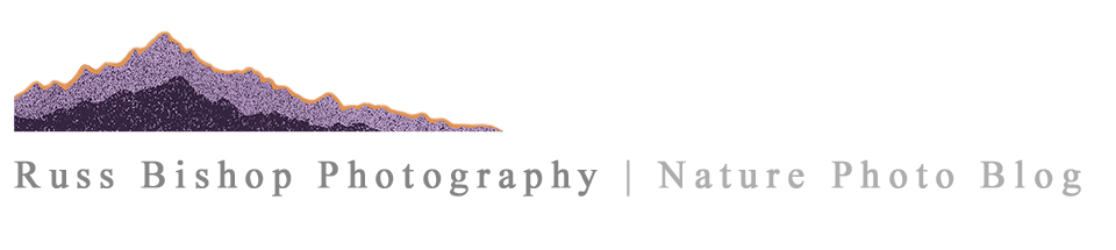WYSIWYG (or “what you see is what you get”) is computer lingo for software that optimizes the screen display for a particular type of output. Back when word processing and desktop publishing software first hit the scene this was nothing short of a miracle. The software emulated the resolution of the printer in order to get as close as possible to WYSIWYG, but the main attraction was the ability to previsualize what you were producing prior to printing.
We now live in a far more advanced digital world of 4K monitors, massive image files, and the processors and video cards to handle them, but without color consistency across devices we might as well be living in the dark ages.
Monitor calibration has a reputation as being one of the great mysteries of digital imaging, but it really doesn’t have to be. Printing images that accurately represent what you see on-screen is a reasonable expectation that shouldn’t break the bank on wasted ink and paper. But unlike the out-of-box WYSIWYG experience you get when printing documents, your monitor requires a little assistance when it comes to images.
What you need is a spyder, and I’m not referring to those furry creatures lurking in your garage. Several companies sell highly accurate and reasonably priced kits like the Datacolor SpyderX Elite that include everything you need to guarantee that your output is consistent from screen to print. The spyder is actually a color sensor (called a colorimeter) that plugs into a standard USB port and works in tandem with software to read your monitor’s output. The process is known as calibration and it creates a custom profile that tunes your display to an industry reference standard, which is then used by image editing programs like Photoshop and Lightroom to provide consistent reliable color.
You trust your eyes and photo equipment when it comes to accurately representing your vision in the field, but it’s all for naught if your monitor doesn’t faithfully reproduce those tones and colors. Much like driving in the dark with your headlights off, editing images without a calibrated monitor is a guessing game. So before you buy another lens or camera body, don’t overlook one of the most important investments you can make as a digital photographer. A quality monitor and calibration kit may not be the most exciting gear you’ll buy, but they do guarantee that what you see is what you get.
©Russ Bishop/All Rights Reserved